Going to a bookstore, browsing through the shelves for several hours, and then, cherry-picking a book for another week now seems like a thing of the past.
Today, people don’t have the time to spend hours at a bookstore.
Thanks to e-reading app like Amazon Kindle, they can buy the digital version of their favorite novels and read them whenever they want right on their smartphones.
Apps like Amazon Kindle eliminate the hassle of carrying around a book everywhere.
That’s why many readers have already left behind paperbacks/hardcovers and switched to digital reading through e-readers app like Amazon Kindle.
This transition is the reason why the e-book industry is growing at an exponential rate.
As per Statista, the e-book reader market generated a revenue of USD 30.69 Billion in 2020, which is further projected to cross USD 38.17 Billion by 2026.
As of today, the market is growing at an annual CAGR of 3.7% in a time span of six years.
This growth has encouraged many investors and publishing companies to enter the market with their own e-book reading applications like Kindle.
But, how does e-reader mobile app development work?
Do you have to hire a mobile app development company or is it possible to develop the application by yourself?
What features would you have to integrate into your application to deliver an engaging reading experience to the consumers?
And, most importantly, how much would you have to spend to launch a new e-book reader application in the market?
These are a few queries that’ll most likely run through your mind as soon as you decide to build an e-reader.
So, to make your job easier and help you plan effectively, we are going to address these questions and share a step-by-step process to build a custom e-book reader like Amazon Kindle.
Why Should You Build an E-Book Reader like Amazon Kindle
If you are a reading fanatic, you may already be familiar with the Kindle’s popularity in the reading market.
It’s an on-demand e-book reader where users can browse through an extensive digital library and buy digital versions of different books, magazines, and even newspapers.
As opposed to the common conception, you don’t necessarily need the Kindle device to read e-books.
You can find dedicated Android and iOS versions of Amazon Kindle on your smartphones and use them to access its digital library.
Now, the reason why you should consider launching a platform like Amazon Kindle is its high demand among consumers.
As we mentioned earlier, readers, especially the younger generation, in 2023 don’t have the time to go to the bookstore every week or carry around a physical book all the time.
They are more inclined towards solutions that could allow them to read a book on their smartphones anywhere anytime they want.
As per a Statista report, 42% of readers between the age group of 18-29 prefer e-books over conventional reading.
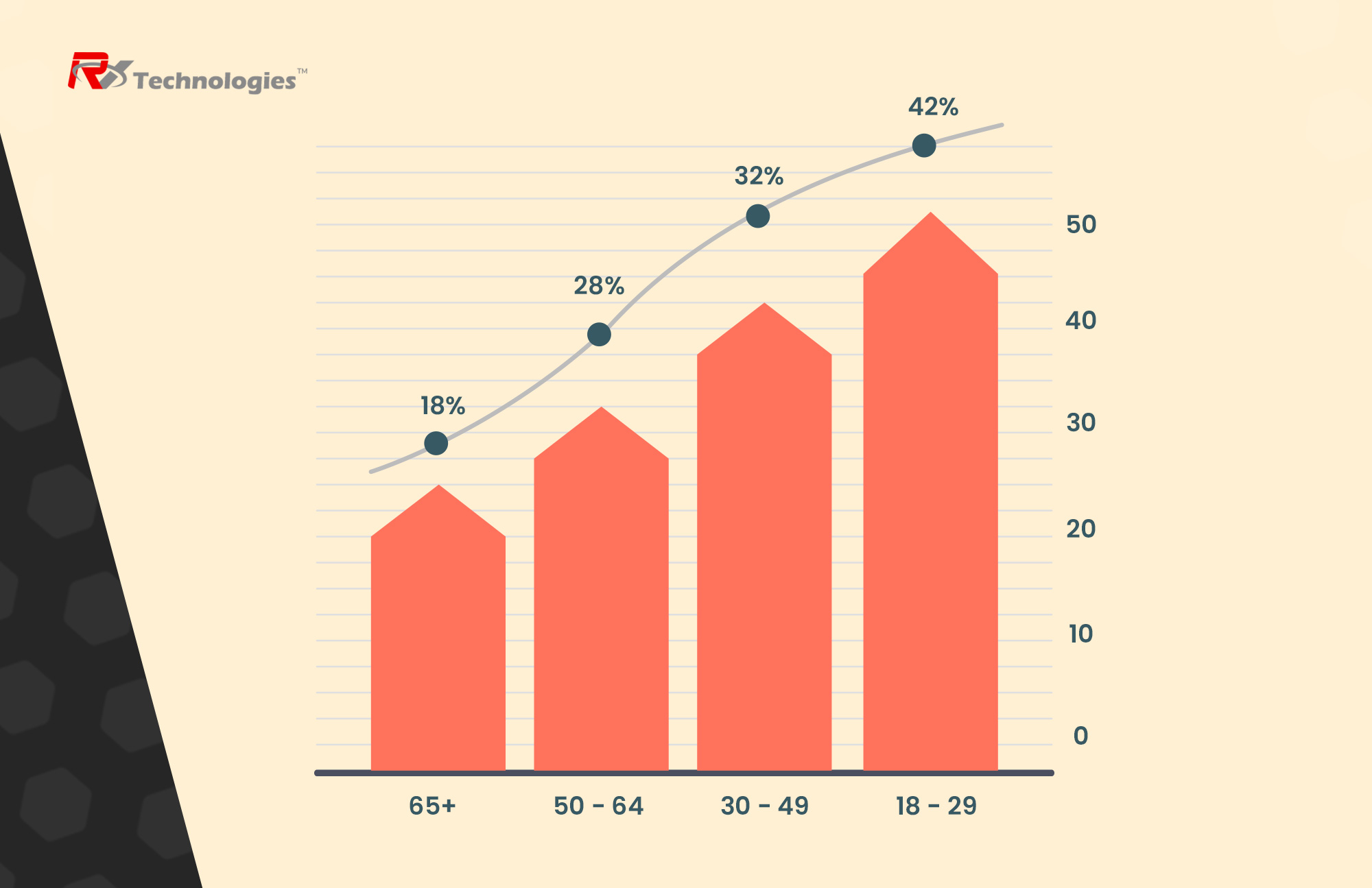
These stats are a clear indication that users no longer prefer rifling through the pages of a printed book.
On any given day, they’d either read a book on their smartphone or use audiobook applications to listen to the audio version of different books.
As a publishing house, you can grab this opportunity and provide readers with an exclusive e-reading platform that predominates Amazon Kindle with advanced features.
Understanding Different Types of E-Reader Applications
Now, before you venture into the process of looking for a team of e-book reader app development partners,
It would be better to decide what type of e-book reader you want. Ideally, the entire e-book reader applications market is divided into two categories.
- Dedicated E-book Readers
- E-book Stores With a Built-in reader (Like Amazon Kindle)
In simple words, a dedicated e-book reader is an application that’s specifically tailored to help users read e-books in different digital formats including PDF, EPUB, and FB2.
With these types of applications, users have to download the e-book from somewhere else and then, use the application to access them.
Some of the popular examples of dedicated e-book readers are FBReader and CoolReader.
The other types of e-book reader applications are completely different.
With these applications, readers don’t have to go to third-party websites to find the desired e-book.
With a built-in digital library, your readers will have access to millions of e-books in one place.
Amazon Kindle is one of the biggest examples of an e-book store. The app is available across 170 countries and has more than 1.4 million e-books in different languages.
Developing such an application is relatively more challenging than building a simple e-reader.
Apart from hiring reliable mobile app developers, you would also need an extensive library of ebooks.
One of the ways to do this is to design a separate ‘author’s portal’ where authors could upload their e-books and share a percentage of the revenue for every download.
What are the Essential Features of an E-Reader Like Amazon Kindle

Talking about features, your e-book reader application must be loaded with all the necessary features so that it stands out in the crowd and provides readers with a remarkable reading experience.
Now, when it comes to integrating features, the options are endless. You can add as many features as you want to make your e-reader user-friendly.
But, it’s also worth noting that having too many features will make your application bulky, which might hinder user interaction.
To avoid this scenario, get in touch with a professional mobile app development company in India such as RV Technologies, and let experts suggest the most suitable features for your e-book reader app.
In general, however, here are some of the features that remain common across all e-book reading platforms like Amazon Kindle.
1. Library Management
If you want to launch an e-reader like Amazon Kindle, an easy-to-navigate e-book library will be a necessity for your application.
With thousands of books at their disposal, it can easily become challenging for the end-users to search, manage, and download e-books.
And, if the readers find it difficult to find e-books, they are most likely to look for other alternatives.
To avoid this scenario, it would be important to design a fully functional easy-to-use library management system so that users can download their favorite e-books within seconds.
2. Registration/Login
Any user who wants to read e-books using your e-book reader will need a dedicated account.
With a custom user account, users will also be able to personalize their libraries with preferred genres.
Now, to help users set up their accounts, you can either integrate the conventional sign-up process or integrate social media logins to speed up the entire procedure.
3. Text Formatting
One of the major reasons why people prefer e-books over paperbacks is due to the ability to change text formats.
That’s why formatting is one of the critical features of any on-demand e-book reading app.
When users have the liberty to format text, they can easily customize fonts, text color, text size, etc. according to their reading preferences.
4. e-Book Search
Your e-book reader app must make it easier for users to find a particular book in a hassle-free manner.
To do this, you can implement an app-wide search bar so that readers can search for a new book and get the appropriate search results within a few seconds.
To make your e-reader more user-friendly, you can also add dedicated search filters to help users find books from specific genres, authors, publishers, etc.
5. Text Formatting
Bookmarking page is an essential part of following a daily reading routine.
A few years ago, when digital books weren’t as popular as today, reading fanatics used to purchase special bookmarks for their books.
Today, they have been replaced by digital bookmarking.
Through bookmarks, your readers can come back to the same page within a few seconds and start reading right from where they left off.
6. Night Mode
One of the biggest advantages of reading books on a phone’s screen is that users can even read them in the dark.
The backlit screen makes the text visible all the time, which makes it easier for night owls to complete their favorite novels.
But, long exposure to a backlit screen can also put unnecessary strain on the readers’ eyes.
This is why it’s important to integrate a dedicated “Night Mode” feature that would automatically adjust the screen brightness and color scheme to help readers read multiple pages without damaging their eyes.
7. Translation
If you want to launch your e-reader worldwide like Amazon Kindle, adding a “translation” feature will be pretty helpful in user retention.
With translation, users will be able to translate particular sections of the book into their native language with a single click on the screen.
To achieve better user-friendliness, you can also add an online dictionary’s API to help readers look up a word’s meaning without having to stroll through the pages of a physical dictionary.
8. Push Notifications
Another feature that’ll help you retain long-term customers is Push Notification.
By sending regular push notifications to the readers, you can keep them updated with the latest collections, their pending e-books, custom suggestions, etc.
You can also use push notifications to share payment reminders with the users.
9. Payment Gateway
User subscription is the most common revenue model for an application like Amazon Kindle.
To ensure your customers can renew their monthly subscriptions or purchase different e-books easily, it would be better to provide in-app payment support.
You can integrate third-party Payment Gateway APIs into your app and let readers process their payments in a completely secure environment.
10. Reviews and Feedback
If you are a regular user of Amazon Kindle, you already know that each book has a dedicated user rating along with its basic information.
This rating helps other readers decide whether a particular book is worth reading or not.
So, make sure to add “reviews & feedback” to your e-book reader and let readers share their opinions about a particular book.
How to Develop an E-reader App Like Kindle?
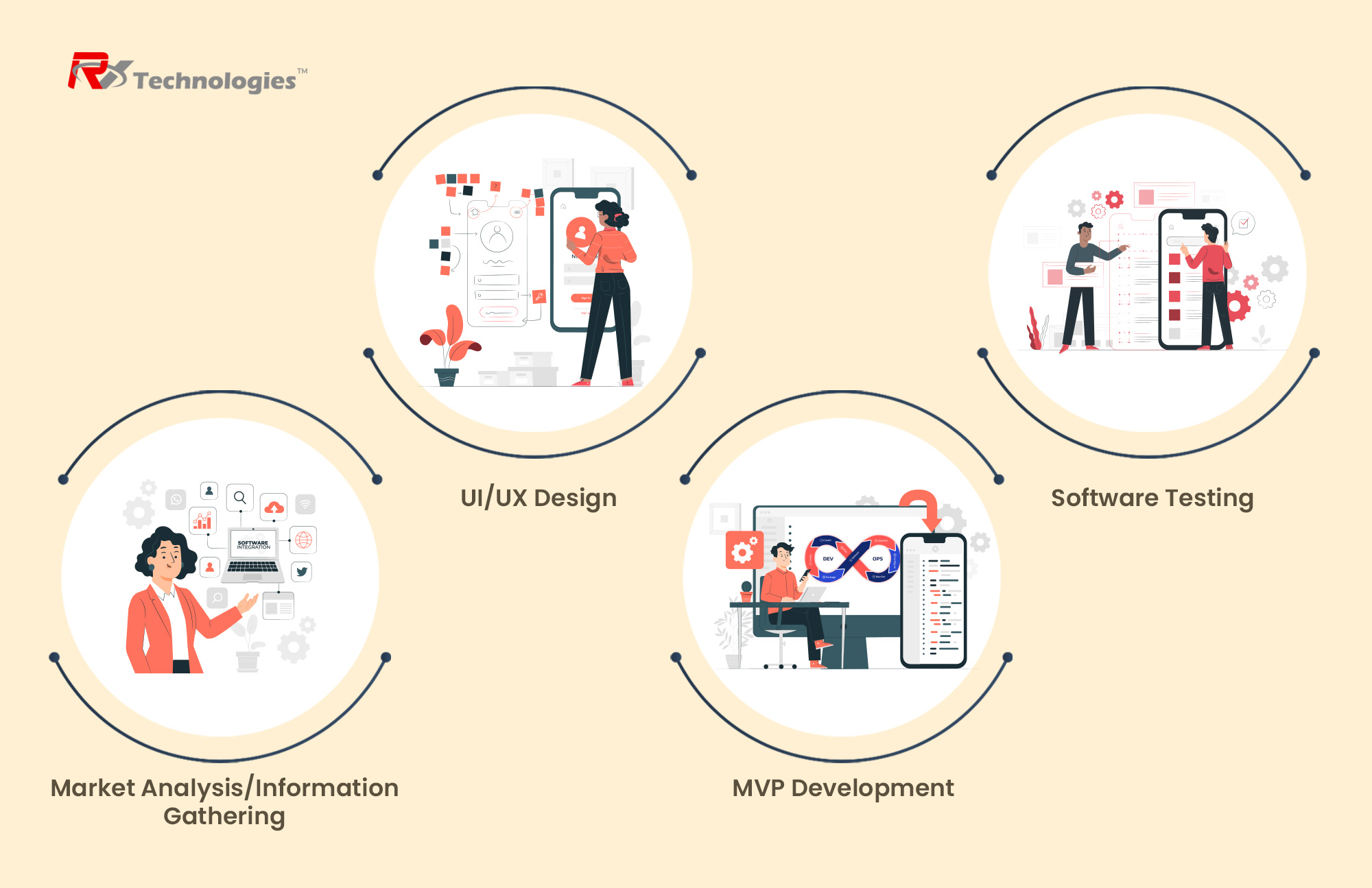
So, circling back to our original question – how can one build and launch an e-book reader like Amazon Kindle.
Since an e-book reader needs to be feature-packed to deliver an unparalleled reading experience, it’s better to hire dedicated app developers for the job.
An expert development team will analyze the market closely, devise a successful development strategy, and then build a user-centric e-reader for your target customers.
So, circling back to our original question – how can one build and launch an e-book reader like Amazon Kindle?
Since an e-book reader needs to be feature-packed to deliver an unparalleled reading experience, it’s better to hire dedicated app developers for the job.
An expert development team will analyze the market closely, devise a successful development strategy, and then build a user-centric e-reader for your target customers.
- Hire an In-House Development Team
- Hire a Team of Remote Developers
Both in-house development and outsourcing are reliable approaches to building a successful e-book reader app.
Making the right decision will mainly depend on what you want to achieve.
For instance, if you own a small business and have a limited budget, it would be better to outsource the development process to third-party app developers.
As compared to your local developers, offshore development experts will have lower development rates.
It means you’ll be able to get your e-book reader developed on a limited budget.
But, if the budget is not a concern and you want to oversee the entire development process closely, recruiting an in-house development team will be a better approach.
But, keep in mind that working with in-house developers will be downright time-consuming and quite expensive.
In addition to employee salaries, you’ll also have to bear other miscellaneous expenses.
Now, whether you hire remote developers or outsource to third-party developers, make sure to familiarize yourself with the basics of the entire software development process. When you have a basic understanding of the development cycle, you’d be able to contribute equally while devising the development strategies for the project.
In general, here’s the step-by-step development process to build an e-book reader like Amazon Kindle.
Market Analysis/Information Gathering
Any team of professional developers will start the development process with comprehensive market research.
- Who are your target readers?
- What is the Android vs iOS share of these readers?
- Who are the potential competitors?
- How Can You develop an e-book reader that surpasses the quality/features of existing available options?
Answering these questions right in the beginning will make it easier for both the developers to decide on the right technologies, development approach (native vs cross-platform), and potential pitfalls that might occur later on.
All this information will help you and the development team to plan in advance and sail in the right direction.
UX/UI Design
A major advantage of running a market research in advance is that it gives you an insight into the current e-book reader applications and their approach to retaining customers.
The user interface (UI) is an integral part of any mobile app.
If a mobile app is designed with a captivating color scheme, it is likely to witness a higher customer repetition rate.
This is the reason expert development teams highly prioritize the UI/UX designing phase of the development cycle.
The goal is to craft a user-centric UI that makes it easier for readers to navigate between different modules of the app and enjoy an intuitive reading experience.
MVP Development
MVP stands for Minimum Viable Product.
It’s an initial version of the final product that’s designed with limited (but essential) features and tested among a group of customers to get real-time feedback.
The idea behind MVP development is to establish an iterative approach where developers integrate features based on customer feedback.
The major advantage of including MVP development in the overall development cycle is to avoid pitfalls and develop a highly user-centric product.
In addition to analyzing the features, you can also test your app’s UX among real customers using an MVP.
If the customer feedback is poor, you can make the required changes to the user interface before stepping into the final development phase.
Software Testing
Despite its utmost importance, many clients and even development teams do not focus on software testing.
Over the years, we have gone through quite a hassle to explain the benefits of testing a mobile application before its final deployment.
To be honest, launching an application without testing is the quickest route to failure.
Why?
Because once the development phase is over, a mobile application is filled with bugs.
If not eliminated, these bugs can hamper the overall user experience and lose potential customers.
To avoid such a situation, we always recommend testing an application in and out to ensure it doesn’t contain any potential bugs and can deliver a remarkable user experience under different circumstances.
How Much Does it Cost to Develop an E-Book Reader Like Amazon Kindle?
Evaluating the cost to develop an e-Book reader like Amazon Kindle is a completely different challenge in itself.
Like any other mobile application, the development cost of an e-reader also depends on an array of factors including the location of developers, preferred features, target platforms, and post-development maintenance.
Among all these factors, the location of the developers is the biggest parameter that’ll affect the final development cost.
For instance, if you hire developers in countries like the USA, Australia, Canada, etc., it can easily cost $50,000-$90,000 to develop an e-book reader.
But, if you outsource to third-world countries like India, it would only cost $25,000-$50,000 to get the app developed.
Due to the varying economies of these countries, there’s a huge difference between the hourly development rates as well.
| Developer’s Location | Estimated Development Budget |
|---|---|
| India | $25,000-$50,000 |
| USA/Canada/Australia | $50,000-$80,000 |
Conclusion
Today, conventional reading is slowly becoming obsolete as users are continuously switching to digital platforms to read books, guides, magazines, etc.
Different publishing houses can also embrace this transition by launching a custom e-book reader like Amazon Kindle.
In the above guide, we have tried to cover everything you need to develop your own e-book reader.
However, if you still have any queries, get in touch with our expert developers and we’ll help you build a successful roadmap for your e-book reader application like Amazon Kindle.





 Updated: February 14, 2022
Updated: February 14, 2022 






